This is a continuation from Part 1: Part 1. Again, due credit to Oracle for providing some of this information to us on OWB 11g!
Let's recap on the unified repository addition. The single repository owner for OWB 11g is named OWBSYS, which owns the actual repository. This user does not functionally own objects but owns them physically from a schema perspective. The single unified repository enables maintaining a single copy of OWB database objects in OWBSYS (tables, views, PL/SQL packages, and so on).
Previously, each Oracle database that was utilized as an OWB repository required a user with SYSDBA privileges. Beginning with OWB 11g, SYSDBA privileges are no longer required. An OWBSYS schema is created during installation of Oracle Database 11g, release 1. OWBSYS holds the metadata, which is divided into workspaces. To start using Warehouse Builder, you merely need to create a new workspace. You do not need SYSDBA privileges. HOORAY!!
Accessing Workspaces Instead of Repositories
Previously, users accessed the repository as a whole. Therefore, users were referenced as repository users and repository owners. Beginning with OWB 11g, the term repository is replaced with workspace (from the user connection perspective). Thus, instead of granting access to a repository, you grant access to a workspace. Because of the use of workspaces in a single schema, creating workspaces is simplified.
When defining the repository, an administrator creates one or more workspaces, with each workspace corresponding to a set of users working on related projects. A common practice is to create separate workspaces for development, testing, and production. Using this practice, you can allow users (such as your developers) to access the development and testing workspaces but restrict them from the production workspace.
Default OWB Install Uses Database Oracle Home
Default install of the OWB set goes into the database Oracle home. However, you can still install OWB into its own Oracle home.
When you install the OWB 11g server to the Oracle database home as a database option during installation of Database 11g, the OWBSYS schema is automatically created.
When you install OWB 11g to its own Oracle home other than the Database 11g home, or to an environment using Database 10g, release 2, an OWB script is provided for you to manually create the OWBSYS schema.There is now a SINGLE Control Center Service!
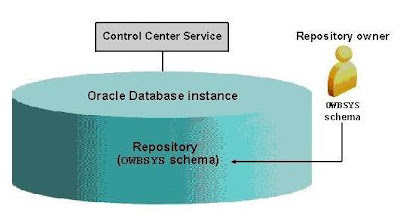 Instead of a Control Center Service per repository (as required in OWB 10g), OWB 11g requires only a single Control Center Service for the database instance, serving the OWBSYS schema.The single Control Center Service has the following characteristics:
Instead of a Control Center Service per repository (as required in OWB 10g), OWB 11g requires only a single Control Center Service for the database instance, serving the OWBSYS schema.The single Control Center Service has the following characteristics: - Services requests from multiple workspaces.
- Executes as the OWBSYS user.
- Maintains Control Center log data, including the workspace label.

A workspace owner is an OWB administrator who manages a particular workspace and registers users of that workspace. In the diagram above, workspace owner 1 owns workspace 1 and workspace owner 2 owns workspace 2.
If a workspace is created with a new database user as its owner, the workspace must be created in the OWB Repository Assistant using database DBA credentials.
A workspace is equivalent to an OWB 10.2 repository. There can be multiple workspaces in a repository.
There are minor security changes to support workspace user management. Beginning with Oracle Warehouse Builder 11g, release 1, the preferred method of implementing metadata security is through the user interface available in the Design Center (as described in the Oracle Warehouse Builder User’s Guide). If, in a previous release, you implemented security by using a PL/SQL package, Oracle Warehouse Builder 11g, release 1, supports that implementation.

Workspace users connect to a workspace after the workspace owner grants them access. These users work essentially in the same way as repository users work in OWB 10g. However, workspace users operate at what is now called the workspace level (rather than the repository level).
Next time we will discuss new connectivity options and the OWB connector to Siebel.










